Notes about that business facebook clone everyone keeps posting their lazy GPT responses
Updated on 09.05.2024 https://rehborn.dev/notes/linkedin/
How to Configure a LinkedIn Profile and Company Page
Fun Facts
- There is no “Magic Number”, you will be found even if you only have 10 connections
- quantity will make your network useless, there’s no rush in connecting, go with quality and purpose instead
- Recruiters can be helpful or a complete waste of time, check company credentials beforehand
- All Data should be considered public knowledge, there already have been major leaks in June 2012 and January 2024
- Advise for on LinkedIn or Reddit on real networking is most likely useless
- There are hilariously overinflated profiles for no other reason but to get your attention
- Most Posts nowadays, including comments, are generated by GPT
Platform Limitations
reaching certain limits can get your account restricted
| Free | Paid | |
| Connections Total | 30k | 30k |
| Connections Weekly | 80 | 100 |
| Connection requests daily/weekly | 25/100 | 25/200 |
| Connection request notes monthly | 5 (200 chars) | unlimited (300 chars) |
| Messages Weekly | 100 | 150 |
| Profile Views | 250 | 1000 |
| Max Pending Connection requests | 700 | 700 |
*some limits do not have an official source and may differ
Configuration
If you haven’t enabled 2-factor authentication you should do so right away.
if you have a fresh profile, be advised to go through all Privacy Settings first.
Update your Email Address Visibility depending whether you want your email to be displayed on your profile, unfortunately it’s not possible to display an email that’s not your login as well, this has always been an issue.
Next you might want to update your Notification Settings as it can be quite noisy as everything is enabled by default and pushing every action to mobile, in-app and email.
Profile Configuration
Public Profile settings are not part of the Account Preferences section, also double check your Privacy Settings
vanity URL
create a custom a vanity URL:
https://www.linkedin.com/in/YOUR.NAME
Me -> My Profile -> Public profile & URL
Profile Picture and Banner
- profile picture resolution:
800x800px - profile banner resolution:
1584x396px
Skills-Assessments
a list of available Skill Assessments
Company Pages
- company logo and banner resolution:
1128x191px
Verifications
there are 2 types of verification:
- personal (using a third party service and your personal data)
- workplace by email verification
Personal-ID Verification
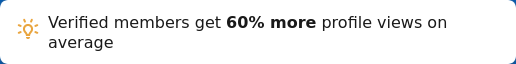
your data for more views
LinkedIn is using Persona for personal verification. the data is retained forever:
SourceAs a processor under GDPR, Persona retains the data indefinitely for audit and compliance purposes unless and until you, as the controller, tell us to delete the data - which you can do via API or via dashboard. We can also set an automated retention period for you, after which we permanently delete all PII.
Workplace Email Verification
- requires at least 10 associated employees to be visible
- verify email domain
- verify email address
Recruiter / HeadHunter / Talent Acquisition
some recruiters are actually data scrapers, there are tons of red flags.
but instead of listing those, here are a few signs of a legitimate recruiter:
- has been recruiting for at least a year
- has actually visited your profile on LinkedIn before contacting you
- basic keywords and at least the required main expertise match to your profile
- is verified either personally or by workplace email
- is disclosing the client and salary range right away
- is in the same country as the client or is active as interim recruiter